Import Excel to Access Table
#Excel #Table To MS #Access Table #SQL #Insert #Office #VBA
Public Sub PS_ExcelTableToAccess(ByVal DatabaseName As String, ByVal XlsTableName As String)
On Error GoTo ErrorHandler
Dim cn As Object
Dim dbPath As String
Dim ExcelTableName As String
Set cn = CreateObject("ADODB.Connection")
'dbPath = Application.ActiveWorkbook.Path & "\PS_AccessExcel.accdb"
'dbPath = "D:\PS_AccessExcel.accdb"
dbPath = DatabaseName
dbWb = Application.ActiveWorkbook.FullName
dbWs = Application.ActiveSheet.Name
ExcelTableName = XlsTableName
scn = "Provider=Microsoft.ACE.OLEDB.12.0;Data Source=" & dbPath
dsh = "[" & Application.ActiveSheet.Name & "$]" & ExcelTableName '
cn.Open scn
ssql = "INSERT INTO TablePS ( Id, , State, Thematic, TotalBudget, PriorYearExpenditure, Budget2020, TotalExpenditure2020, ReportYear, ReportPeriod ) "
ssql = ssql & "Select Id, , State, Thematic, TotalBudget, PriorYearExpenditure, Budget2020, TotalExpenditure2020, ReportYear, ReportPeriod FROM [Excel 8.0;HDR=YES;DATABASE=" & dbWb & "]." & dsh
cn.Execute ssql
cn.Close
Set cn = Nothing
'MsgBox "Insert-Done"
Exit Sub
ErrorHandler:
MsgBox "Err No:" & Err.Number & " Cannot Add to Temp."
Resume
End Sub
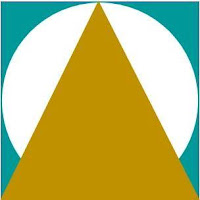



No comments:
Post a Comment