Azure virtual machines are one of several types of on-demand, scalable computing resources that Azure offers. Typically, you choose a virtual machine when you need more control over the computing environment than the other choices offer.
Quickstart: Create a Linux virtual machine in the Azure portal
Quickstart: Create a Windows virtual machine in the Azure portal
To install #Shadowsocks on an #Azure #VM
Step 1: Create an Azure VM
Step 2: Connect to the VM
Step 3: Install Shadowsocks
Step 4: Configure Shadowsocks
Step 5: Start and Enable Shadowsocks
Step 6: Configure Firewall
Step 7: Connect to Shadowsocks
Step 8: Verify the Connection
#ChatGPT
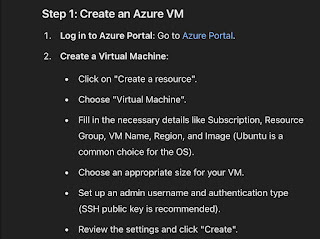
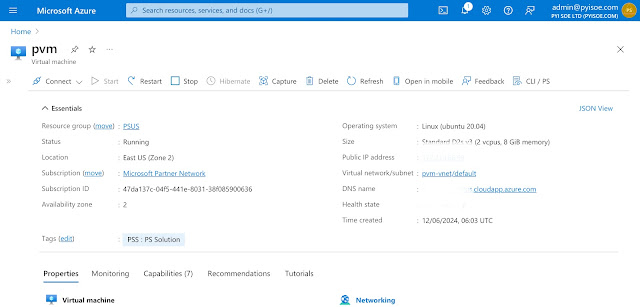

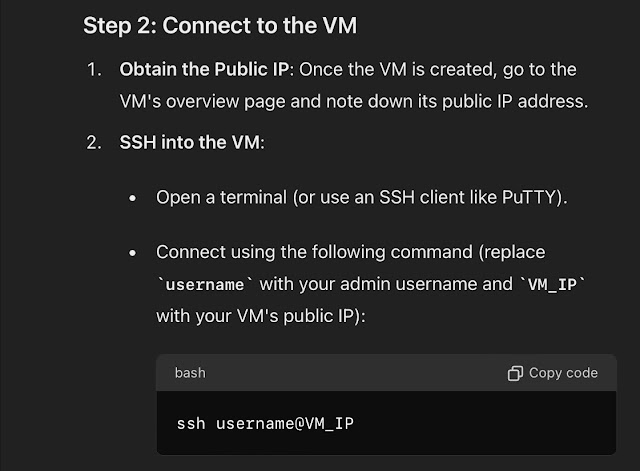
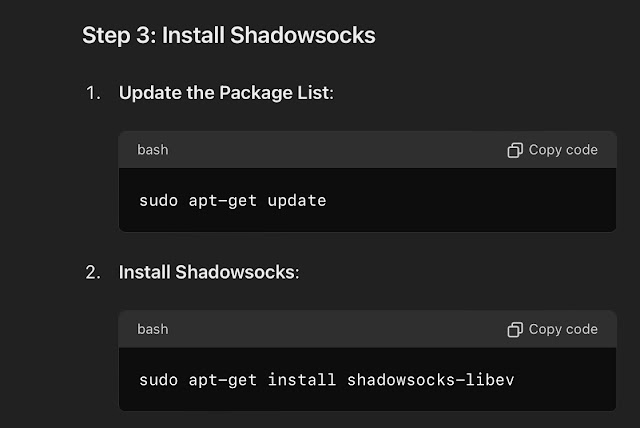





No comments:
Post a Comment