Q: How to ensure that a country ISP cannot block access to your website hosted on Azure
To ensure that a country ISP cannot block access to your website hosted on Azure, you can take several steps. While it's challenging to make a website completely unblockable, these measures can significantly increase the difficulty of blocking it:
Use HTTPS with a CDN:
- HTTPS encrypts the traffic between the user and your website, making it harder for ISPs to see what is being accessed.
- Content Delivery Networks (CDNs) like Azure Front Door or Cloudflare can distribute your content across multiple servers globally, making it more resilient against blocking.
Domain Fronting:
- This technique involves routing your traffic through a major cloud provider (like Azure) using domains that are hard to block. For example, traffic appears to be going to a commonly used domain but is redirected to your actual domain.
- Note that some cloud providers have restricted domain fronting due to abuse, so check the current status with Azure.
Dynamic DNS:
- Frequently change your website’s IP address to make it difficult for ISPs to keep up with the changes.
- Services like DuckDNS or No-IP can help automate this process.
Multiple Domain Names:
- Register several domain names and rotate them periodically. If one domain gets blocked, users can switch to another.
Mirror Sites:
- Create and maintain mirror sites (copies of your main site) on different domains and hosting providers. Distribute the list of mirror sites to your users.
Use Tor Hidden Services:
- Host a version of your website as a Tor hidden service. Users can access it through the Tor network, which is designed to circumvent censorship.
VPN and Proxy Services:
- Encourage your users to use VPNs or proxy services to access your site. While this doesn't prevent blocking, it offers users a way to bypass restrictions.
DNS Over HTTPS (DoH) or DNS Over TLS (DoT):
- Implement DoH or DoT to encrypt DNS queries. This prevents ISPs from easily seeing and blocking DNS requests to your site.
Secure WebSockets:
- Use Secure WebSockets (WSS) for any real-time communications, making it harder for ISPs to block specific types of traffic.
Avoid Easily Blockable Patterns:
- Design your site and its content to avoid patterns that are easily recognized and blocked by automated filters.
Implementation Tips
- CDN Configuration: Configure a CDN to serve your site. For Azure, use Azure Front Door or Azure CDN. Ensure that all traffic is encrypted using HTTPS.
- Domain Fronting (if available): Configure your cloud service to support domain fronting. This might involve setting up specific endpoints or configurations.
- Dynamic DNS: Set up a dynamic DNS service. Configure your DNS settings to update your IP address frequently.
- Tor Hidden Service: Set up a Tor hidden service using tools like Tor Browser and Tor's configuration options.
- Promote VPN/Proxy Use: Educate your users on how to use VPNs or proxies. Provide them with guides or resources.
By combining these techniques, you can make it significantly harder for an ISP to block access to your website, ensuring greater accessibility for your users.
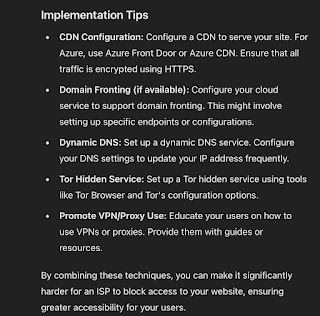
No comments:
Post a Comment