Using BYROW and LAMBDA for TEXTJOIN in Google Sheets In Google Sheets, we often use ARRAYFORMULA to apply a formula to an entire range of ...
Home » All post with category Google
Showing posts with label Google. Show all posts
Showing posts with label Google. Show all posts
Google Sheets Formulas Like a Relational Database

How to Create and Use Google Sheets Formulas Like a Relational Database Google Sheets is a powerful tool that can be used to manage and an...
Power Query/ Power BI
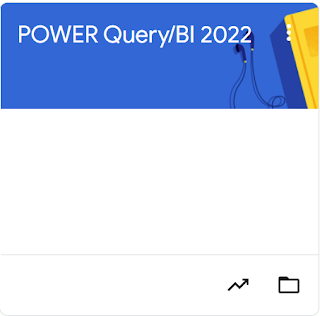
Tranining (Short Course 3 Days) Date: April 14, 15, 16 Time: 1:00 to 3:00 p.m (2 hours) Language: Myanmar Classroom: https://classroom.go...
Google Sheets Relationship

Credit to Viktor Lund This guide explains how to create Join-formulas in Google Sheets, similar in effect to how a JOIN clause can be util...
QR Code in Google Sheets

1. It's simple, just to use =IMAGE() function. For example, the following formula be generated QR Code which the value (text) of cel...
Multiple Choice Grid Example

#Google Form Multiple Choice Grid Example https://forms.gle/J6HxE9MRkHhbZSvk7 In MS Forms - Likert Use the Likert, a new survey question ...
Poll Everywhere

Poll Everywhere applications Embed and present directly within slideware, team communication, and more. https://www.polleverywhere.com/app
Google Noto Fonts
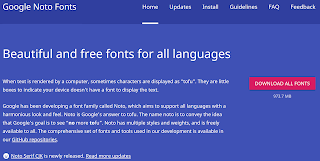
Beautiful and free fonts for all languages When text is rendered by a computer, sometimes characters are displayed as “tofu”. They are l...
Google Search Tips and Tricks
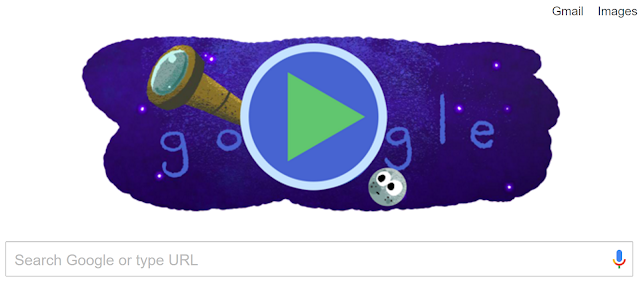
GOOGLE ADVANCED SEARCH OPERATORS TIPS AND TRICKS Search operators You can use search operators and other punctuation to get more specifi...
Subscribe to:
Posts (Atom)

